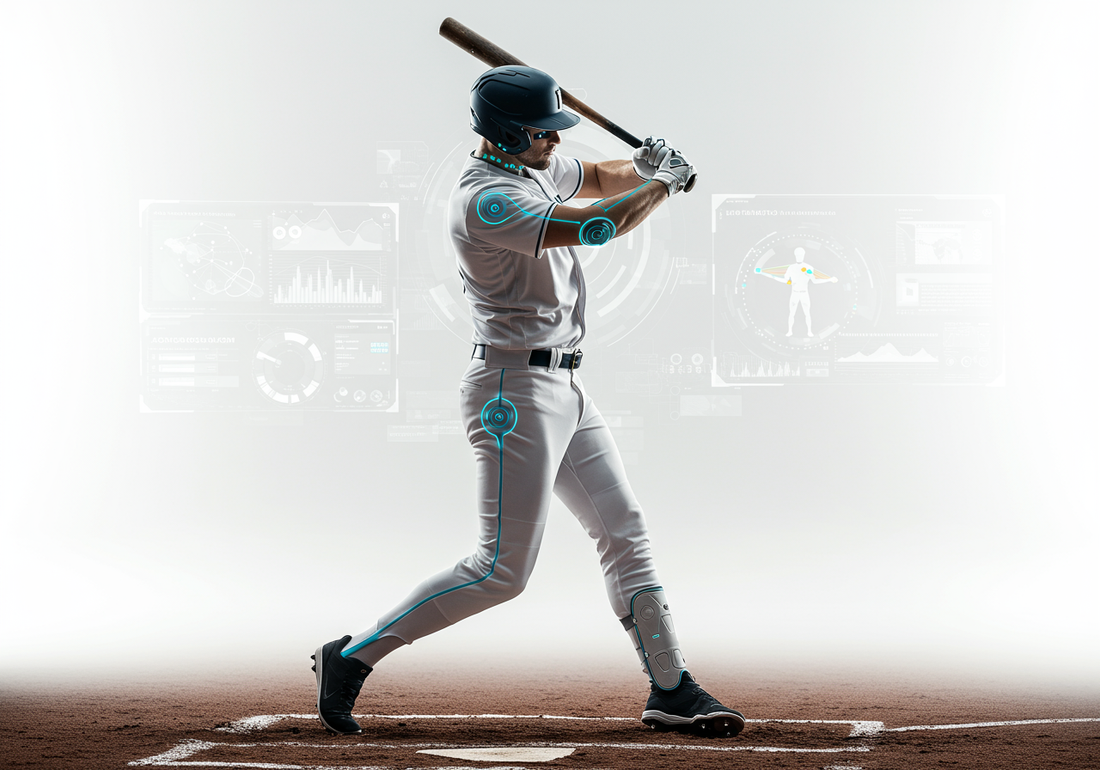
Unlock Granular Insights: Introducing BigHitter Pro Mode for Advanced Analysis
We are pleased to introduce BigHitter Pro Mode, a powerful suite of advanced AI tools integrated directly into our analysis platform. This new mode is designed specifically for coaches, analysts, and dedicated players seeking unparalleled control over their AI-driven performance analysis.
While our Standard Mode continues to provide comprehensive, structured feedback suitable for rapid assessment and general improvement, we recognize that advanced users often work with high-fidelity video from multiple angles and require the ability to target specific facets of performance with greater precision. Pro Mode addresses this need directly.
Elevate Your Analysis with Pro Mode Capabilities:
Pro Mode empowers you to move beyond standardized reports and direct our sophisticated analysis engine to focus on what matters most to you. Key features include:
- Tailored Analytical Focus: Direct the AI to prioritize specific areas like intricate Hitting Mechanics, Pitching Biomechanics, Fielding Techniques, Game Situation context, or pure Data Point Extraction.
- Customizable Output Styles: Choose how you receive insights – from structured reports and data-centric tables to concise key observations or narrative coaching feedback.
- Precise Object Tracking: Instruct the AI to identify and track the frame-by-frame position of specific objects (e.g., bat head through the zone, pitcher's lead elbow, catcher's glove during reception, head movement during rotation).
- Kinematic Path Analysis: Visualize and evaluate the trajectory of key objects, crucial for assessing swing path efficiency, pitch tunneling, or throwing motion consistency.
- Automated Data Extraction (OCR): Leverage Optical Character Recognition to automatically extract relevant text and numbers visible in the video, such as timestamp overlays for fine-grained timing analysis, scoreboard data, or metrics from compatible sensor overlays (e.g., Blast Motion, Rapsodo - requires clear visibility).
- Event Counting & Repetition Analysis: Automatically quantify specific, visually distinct events or repetitions within the video (e.g., number of specific pitch types thrown, successful bunts laid down, swings meeting certain path criteria).
- Detailed Positional Assessment: Analyze the positioning of athletes or objects relative to critical references like the strike zone, bases, plate boundaries, or specific body landmarks at key moments (e.g., foot plant, release point, contact).
- Targeted Metric Estimation: Request visual estimations for a range of common performance indicators (Exit Velocity, Launch Angle, Stride Length, Separation Angles, etc.), understanding that accuracy is contingent on video quality and clarity. Define custom data points for the AI to attempt calculating.
- Video Context Awareness: Inform the AI about inherent video characteristics (multiple angles, slow-motion segments, visible timestamps, sensor overlays) to enhance its interpretation of the provided footage.
How Pro Mode Benefits You:
- Unprecedented Customization: Focus the analysis precisely on the skills, mechanics, or data points you need to evaluate.
- Deeper Mechanical Insights: Go beyond surface-level observations to dissect complex movements with targeted tracking and pathing.
- Quantitative Data Extraction: Unlock numerical data previously requiring manual review or specialized equipment (where visually available).
- Context-Aware Analysis: Gain insights relevant to specific game situations or positional play.
- Optimize Feedback Loop: Generate highly specific reports tailored for advanced player development and performance review.
Getting Started:
Accessing Pro Mode is simple. On the analysis submission form, select the "Pro Mode" option. This will reveal the advanced configuration panel where you can specify your desired focus, output, and activate advanced capabilities. The standard "Guide Your Analysis" text area is disabled in Pro Mode; instead, utilize the dedicated "Pro Mode - Specific Instructions & Context" field for detailed text-based guidance and nuances.
Maximizing Pro Mode:
- High-Quality Video: Clear, stable, well-lit footage from appropriate angles is crucial for optimal results with advanced features. Higher frame rates (60fps+) are recommended for detailed motion analysis.
- Specificity is Key: Clearly define the objects, events, or data points you want the AI to focus on in the relevant input fields.
- Leverage Context: Use the "Specific Instructions" field to provide details that help the AI interpret the visual data in alignment with your unique analysis goals.
Pro Mode represents a significant step forward in accessible performance analysis technology. We encourage our advanced users to explore these powerful new capabilities and unlock deeper, more customized insights into baseball and softball performance.
As always, we welcome your feedback as we continue to innovate and enhance the BigHitter platform.
